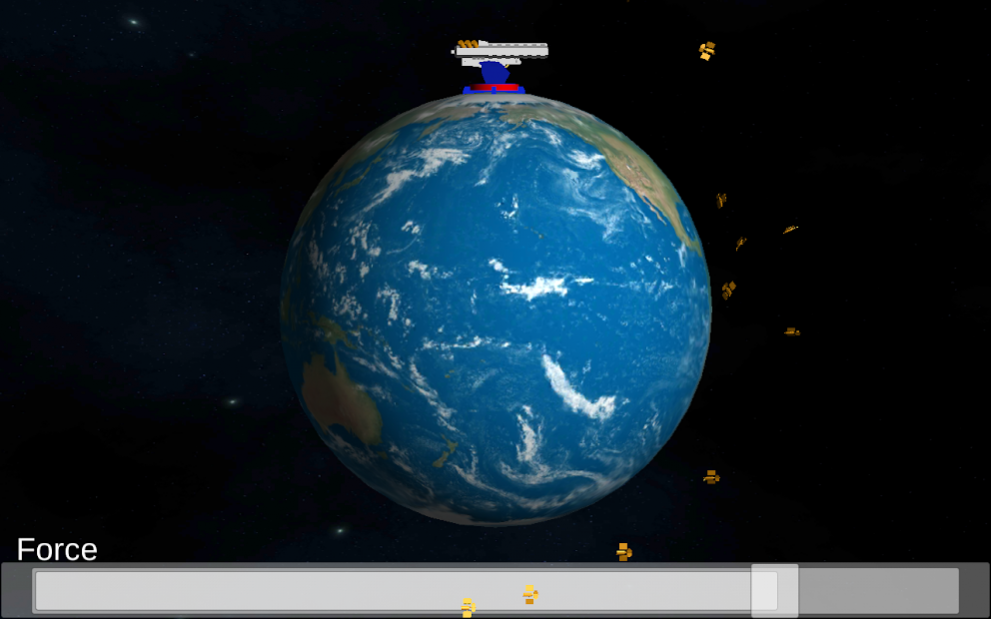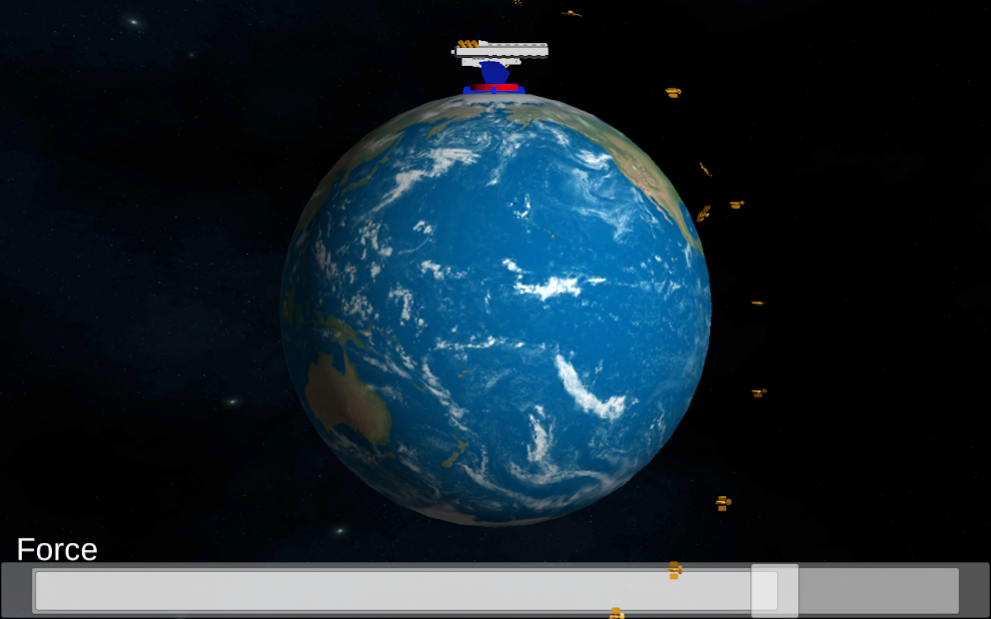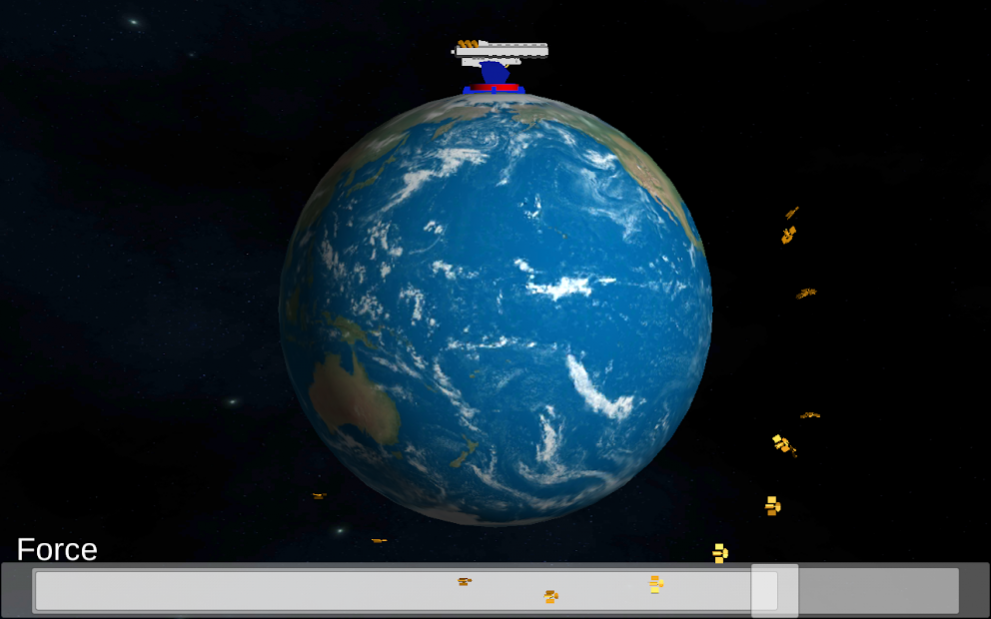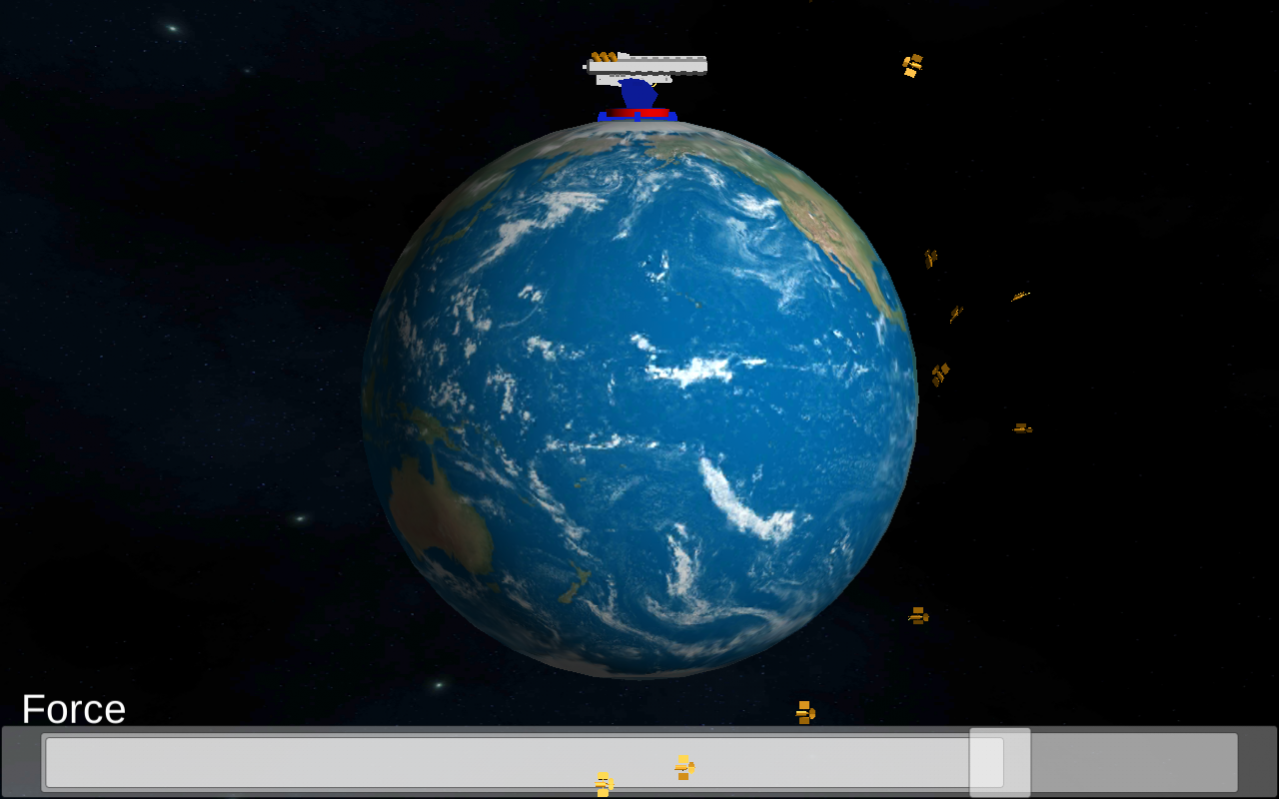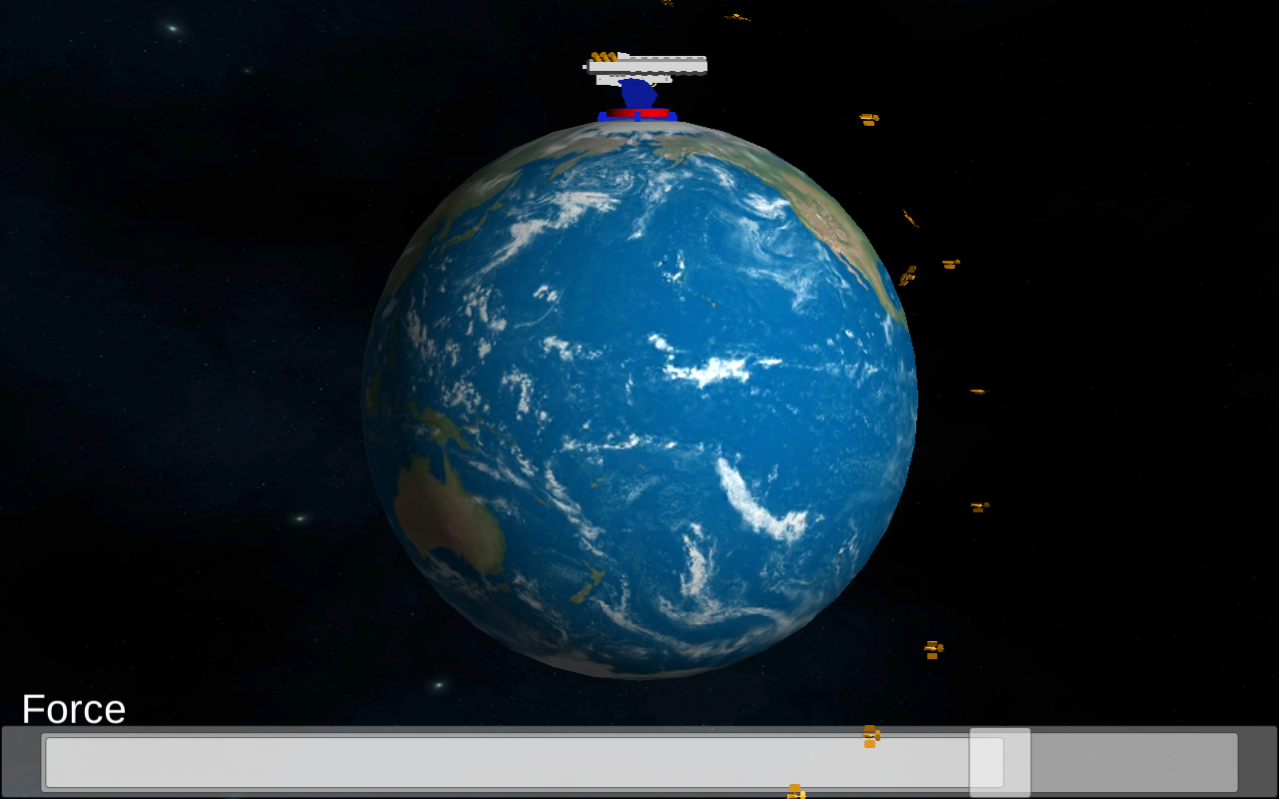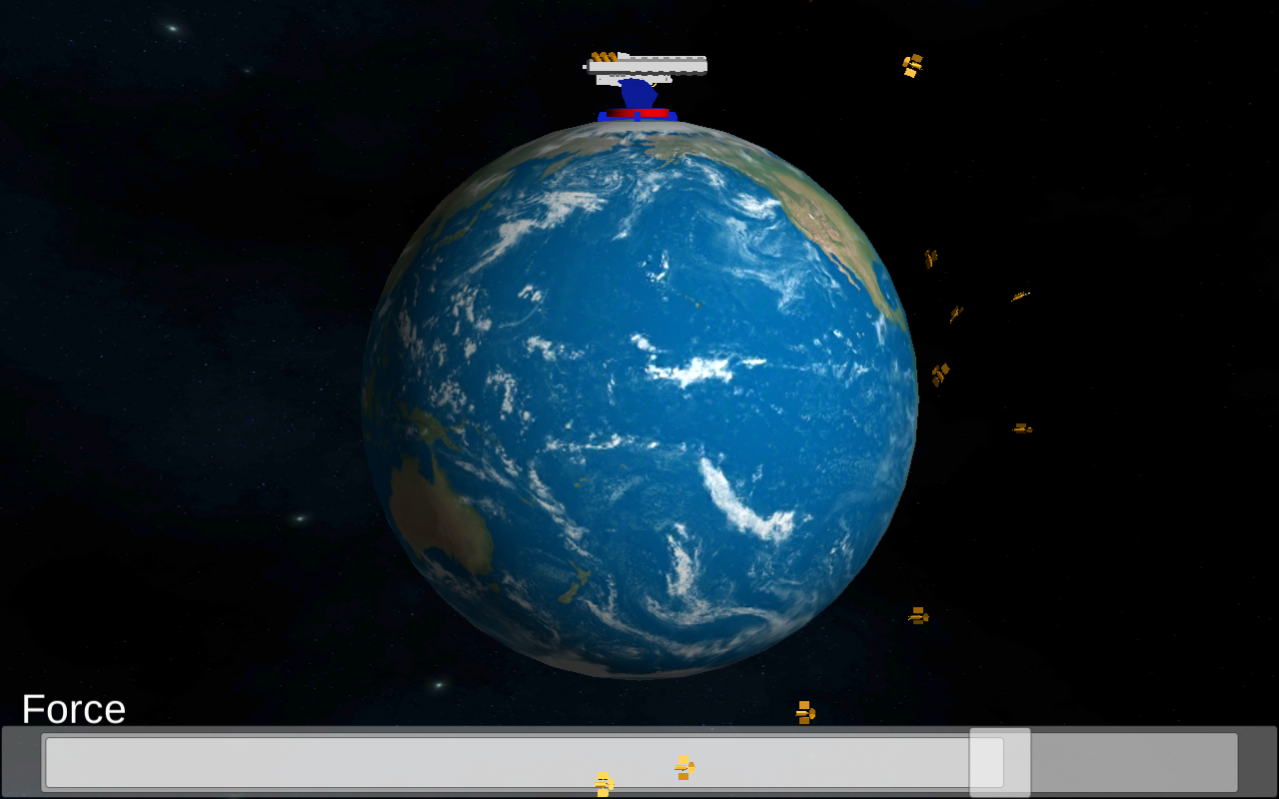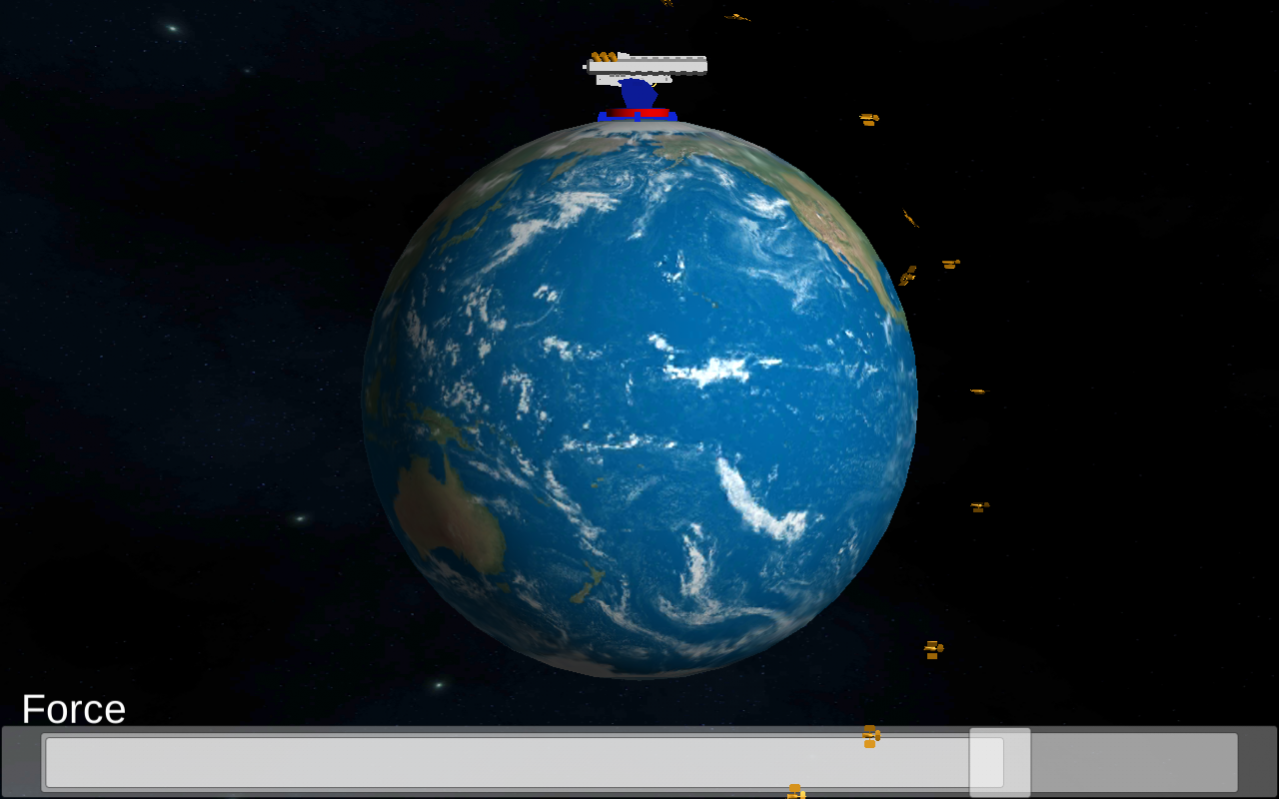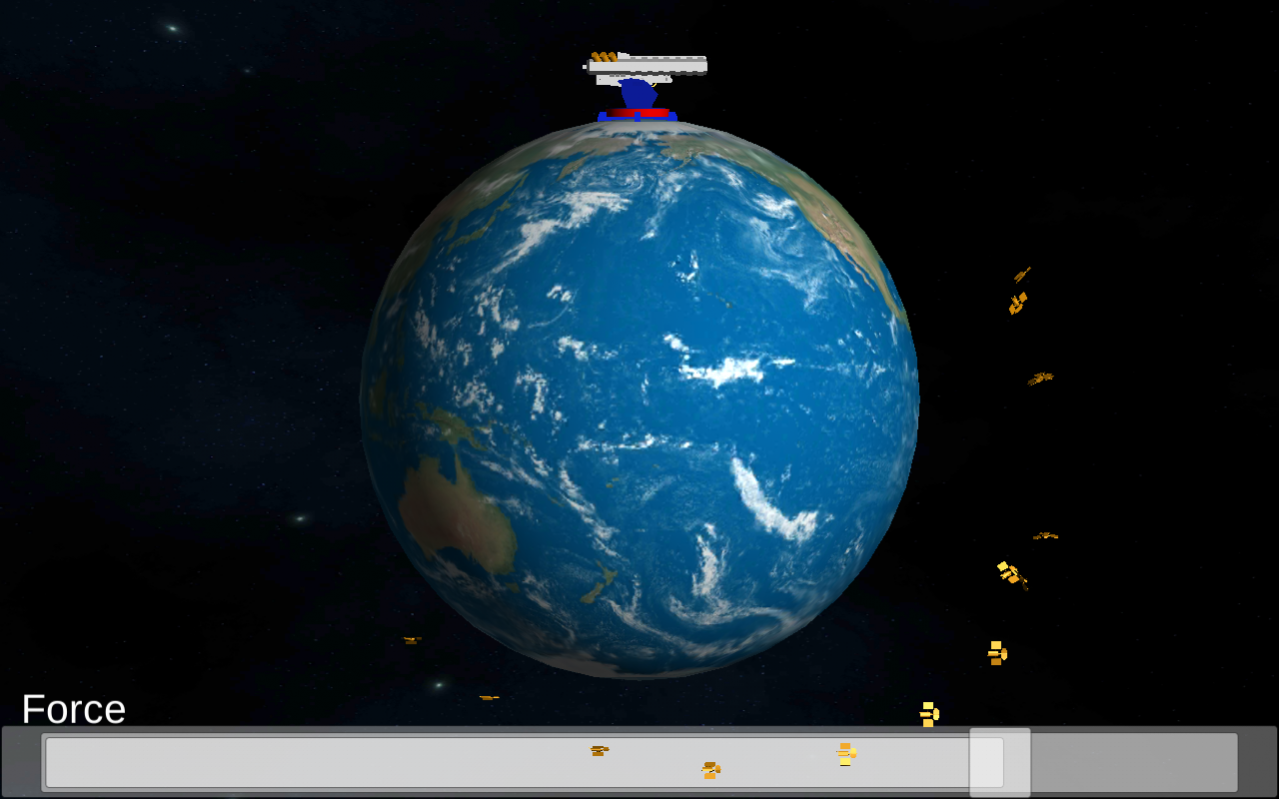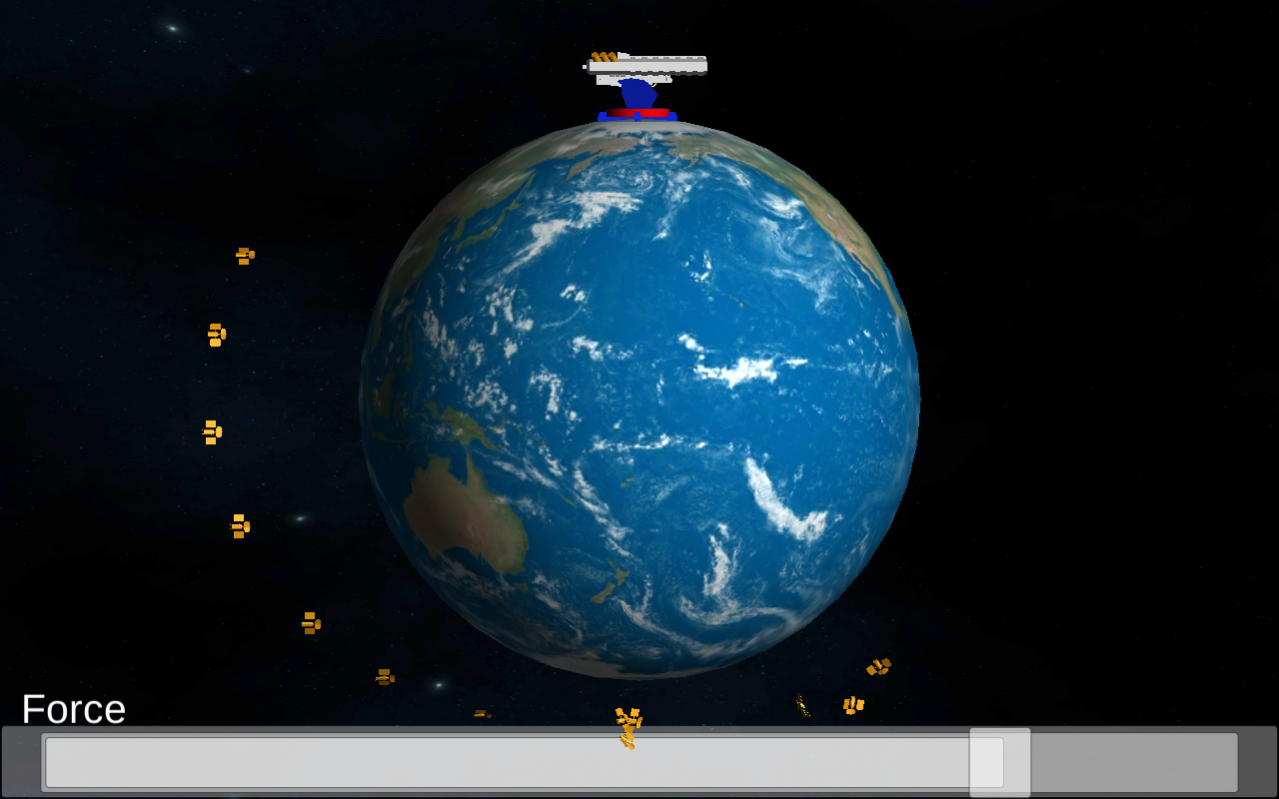Newton's Cannon 2.0 1.0
Free Version
Publisher Description
Newton imagined a giant cannon capable of firing cannonballs at any velocity. If the cannonball is fired at a normal speed it will travel on an arc and fall to the Earth. Increasing the cannonball's speed will increase the distance traveled and widen the arc. With enough speed the cannonball's downward motion, caused by the pull of gravity, will be matched by the curvature of the Earth.
The cannonball is continuously falling around the Earth, because it has attained such a great horizontal speed it never gets any closer to the Earth. The International Space Station, and most communications satellites, reside in a range of distances known as Low Earth Orbit, 200-2000 kilometers from the surface. At 200 kilometers up, to exactly counteract gravity's downward pull, a satellite must travel at an astounding 7000 meters per second, or 15,700 miles per hour.
Open source: https://github.com/alecKarfonta/newtonsCannon2
Email me with any updates you've made and I will incorporate them into this live app.
About Newton's Cannon 2.0
Newton's Cannon 2.0 is a free app for Android published in the Teaching & Training Tools list of apps, part of Education.
The company that develops Newton's Cannon 2.0 is Alec Karfonta. The latest version released by its developer is 1.0.
To install Newton's Cannon 2.0 on your Android device, just click the green Continue To App button above to start the installation process. The app is listed on our website since 2015-01-01 and was downloaded 193 times. We have already checked if the download link is safe, however for your own protection we recommend that you scan the downloaded app with your antivirus. Your antivirus may detect the Newton's Cannon 2.0 as malware as malware if the download link to com.alec.newtonscannon2 is broken.
How to install Newton's Cannon 2.0 on your Android device:
- Click on the Continue To App button on our website. This will redirect you to Google Play.
- Once the Newton's Cannon 2.0 is shown in the Google Play listing of your Android device, you can start its download and installation. Tap on the Install button located below the search bar and to the right of the app icon.
- A pop-up window with the permissions required by Newton's Cannon 2.0 will be shown. Click on Accept to continue the process.
- Newton's Cannon 2.0 will be downloaded onto your device, displaying a progress. Once the download completes, the installation will start and you'll get a notification after the installation is finished.